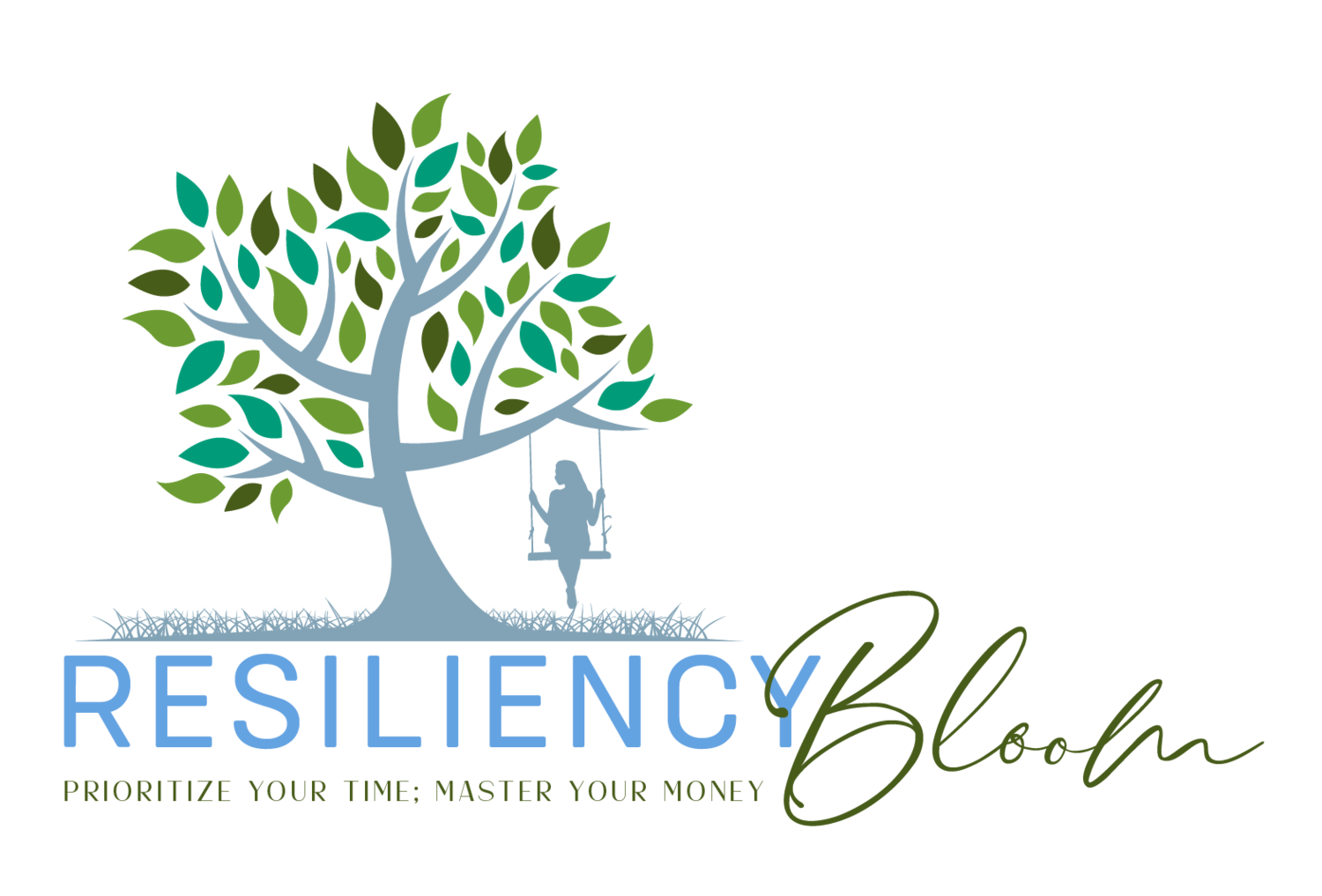Frequently Asked Questions
What financial credentials do you have? Are you a financial advisor or a financial coach?
I have a Bachelor’s Degree in Finance from The Florida State University, and am certified as a Project Management Professional (PMP) from the Project Management Institute (PMI).
Having worked as a finance professional for nearly two decades, I’ve spent the majority of my career advising clients on financial and project management best practices using effective processes, tools and techniques to maximize their resources. With these experiences as just the base of my financial expertise, I am a financial expert - a coach - who focuses on helping people understand money (personal finance), their behaviors with money and and empowering them to develop and maintain healthy financial habits and lifestyles.
Although I am not a Financial Advisor - a certified licensed professional who counsels on and sells investments and insurance, amongst other activities - I am very integrated with some Financial Advisor professionals who are highly skilled with their work and results, and am happy to refer clients to them to help support their investment goals.
How can you help me get my money in order?
My expertise spans across my four product and service offerings: Planning Tools, Financial (Budgeting) Roadmaps, Coaching and Training. I do this through the following: (1) Educating and coaching women (people) to develop and maintain healthy and sustainable productivity and money practices; (2) Providing strategies and skills on how to effectively navigate productivity and money; (3) Designing personal and financial productivity tools to support women (people) in visualizing their ideas, designing their future, and living their lives in full bloom.
How do I access my digital purchase?
You will first receive an email from Resiliency Bloom entitled, “Order Confirmed”. It will state that your order from Resiliency Bloom is confirmed; provide the date and time of purchase in addition to the invoice, as well as advise that the unique links for your digital goods will be emailed to you.
Shortly after you receive the Order Confirmed email, you will receive an Order Ready email from Resiliency Bloom advising that your order is now available for download, and which provides the unique .PDF link to download your purchase.
How do I download my digital .PDF file I purchased?
All of the digital products sold in The Resiliency Bloom Shop come with a set of detailed download instructions that are included with the download .PDF file purchase.
How long do I have to access a digital .PDF file I purchased?
In order to have continued access to your purchases, I recommend downloading and saving any files associated with your digital purchase within 24 hours after purchase and receipt of your “Order Ready” email.
After that time period, download links will expire and you will no longer be able to access your files. So, please be sure to save them to a reliable source.
What applications are required to use the Digital Planners?
As the products are digital, there will be a DIGITAL DOWNLOAD ONLY (no physical product will be delivered) and to be used with the GoodNotes App Apple (Apple iPad). Best if used with the Apple Pencil (recommended) or a stylus that has a fine tip. For assistance with using GoodNotes, you may reference, https://support.goodnotes.com/hc/en-us/articles/360000690095-Getting-started-with-GoodNotes-5
Android users are able use the .PDF with Xodo App, but there is uncertainty whether the interactive feature for hyperlinks will work, as this product was designed for Apple users in mind.
Why aren’t the hyperlinks working on my digital planner?
In GoodNotes, when you’re in ‘editing mode’, the hyperlinks don’t work. If you click on them, the link just won’t take you anywhere. To enable the hyperlink feature, ensure the pen tool isn’t selected when clicking on the hyperlink. For example, if you are able to write on the page then the pen tool is on. If you look on the blue margin right at the top, there is an icon of a pen with a line going through it. That’s the tool you need the click on to turn the pen off.